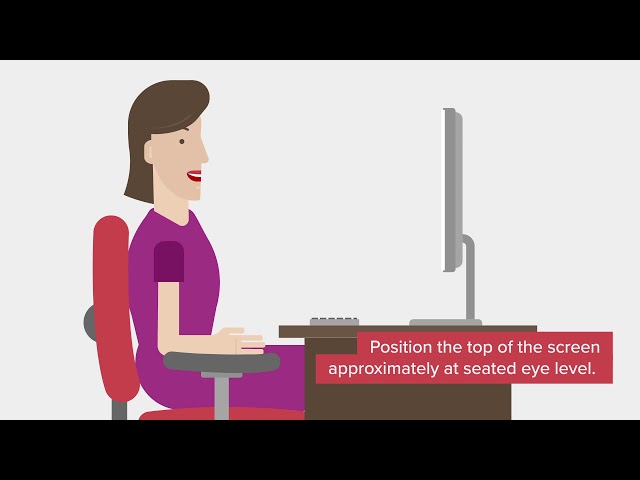Spine expert has keys to proper posture

While driving your car, sitting (or standing) at your desk, doing chores or sending a text, you may be unwittingly practicing poor posture. That bad posture may destine you for a future of back pain.
By the way, what about those standing desks? Can they really help you improve your posture and avoid back pain?
Gary Allread, PhD, CPE, program director for SRI Ergonomics at the Ohio State Spine Research Institute, researches how back pain starts and what you can do to prevent it. He shares with us his definition of the best posture.
To start with, Allread says the best posture is ironically whenever you move to a new posture position.
The bottom line is to move around. So it’s not just that sitting all the time isn’t the best. The key is to periodically change your posture.
Allread is quick to point out, though, that there are right ways and wrong ways to sit (or stand) at your desk, drive a car or do other daily tasks:
Proper posture in the office:
Standing desks continue to grow in popularity, but are they truly better for your posture – and your back – than a traditional sitting desk setup?
Allread says many studies have sought to answer the question about the most beneficial way to work at a desk – be it sitting, standing or perching (standing, but slightly leaning on a stool).
“There is more stress on the spine when sitting than when standing, and perching falls somewhere in between,” Allread says.
However, the answer is not that straight forward for Allread.
“Standing puts less weight on the spine, but it also fatigues the body faster. Many people start with a standing desk then end up not using it after a month or so because their body gets too tired of constantly being on their feet.”
He reiterates regardless of whether you are sitting, standing or perching at your desk, you should focus on changing your posture frequently. It may be just taking a short break, walking to the printer or standing up (if originally sitting).
So what is the proper way to sit at your desk? Follow these four steps or watch the below video:
Step 1. Push your hips as far back as they can go in your chair. Keep your feet flat on the floor, and keep your back against the chair. If doing this prevents your feet from reaching the floor, get a foot rest for leg support. And if the seat pan cuts into the back of your legs, consider a chair that better fits your body.
Step 2. Pull yourself close to the keyboard (don’t pull keyboard toward you).
Step 3. Position your monitor(s) so the top third of the screen is at eye level and directly in front of you.
Step 4. Take a break every 20 minutes or so.
Proper posture while driving:
Allread says you should move your hips to the back of the seat and, as with sitting in an office chair, avoid slouching over the steering wheel.
You may have ignored it for years, but many cars have a small lever on the side of the driver’s seat that can increase lumbar support for your back. Adjust it to fit your body.
“That lumbar support helps to maintain the curvature in the low back. It is great, particularly when driving long distances,” Allread says.
If you don’t need your left foot to drive, your posture can also be aided by slightly bending your left knee.
Proper posture while texting or using your phone:
Try holding the phone more in front of you to avoid bending the neck at a steeper angle. It is better to look ahead than down. Learn more about how to avoid ‘tech neck’.
Allread says you should move your hips to the back of the seat and, as with sitting in an office chair, avoid slouching over the steering wheel.
You may have ignored it for years, but many cars have a small lever on the side of the driver’s seat that can increase lumbar support for your back. Adjust it to fit your body.
“That lumbar support helps to maintain the curvature in the low back. It is great, particularly when driving long distances,” Allread says.
If you don’t need your left foot to drive, your posture can also be aided by slightly bending your left knee.
Proper posture while texting or using your phone:
Try holding the phone more in front of you to avoid bending the neck at a steeper angle. It is better to look ahead than down. Learn more about how to avoid ‘tech neck’.