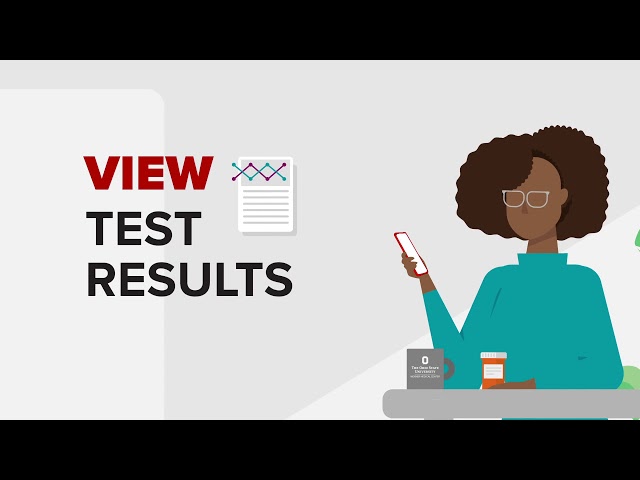Scan the code with your smart phone or tablet to download MyHealth

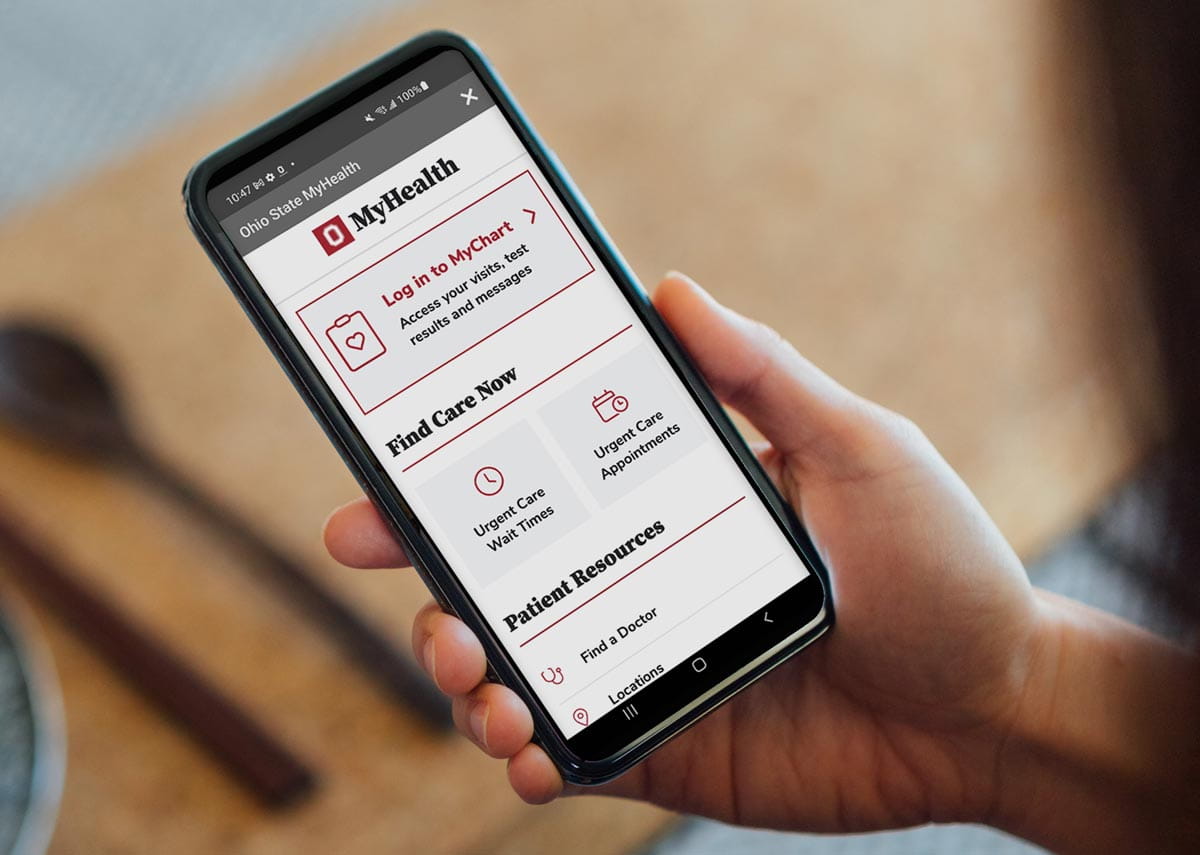
Manage your care anytime, anywhere
We’ve redesigned the Ohio State MyHealth mobile app with you and those you care for in mind. Log in to MyChart with ease and access more resources to manage your health care at The Ohio State University Wexner Medical Center.
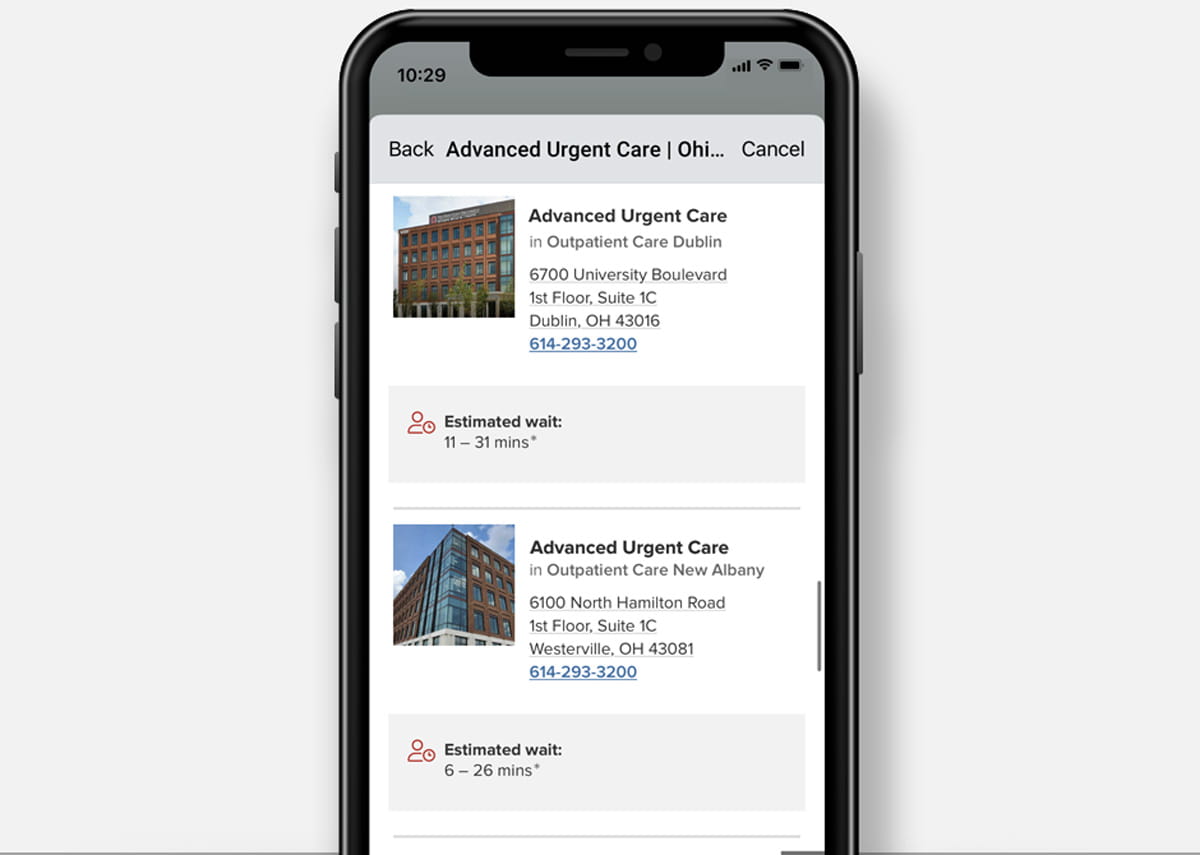
Find Care Now
Use the new Find Care Now feature to view urgent care wait times, or schedule an appointment at one of our seven central Ohio urgent care locations, which includes Orthopedic Urgent Care and Advanced Urgent Care for more serious illnesses and injuries.
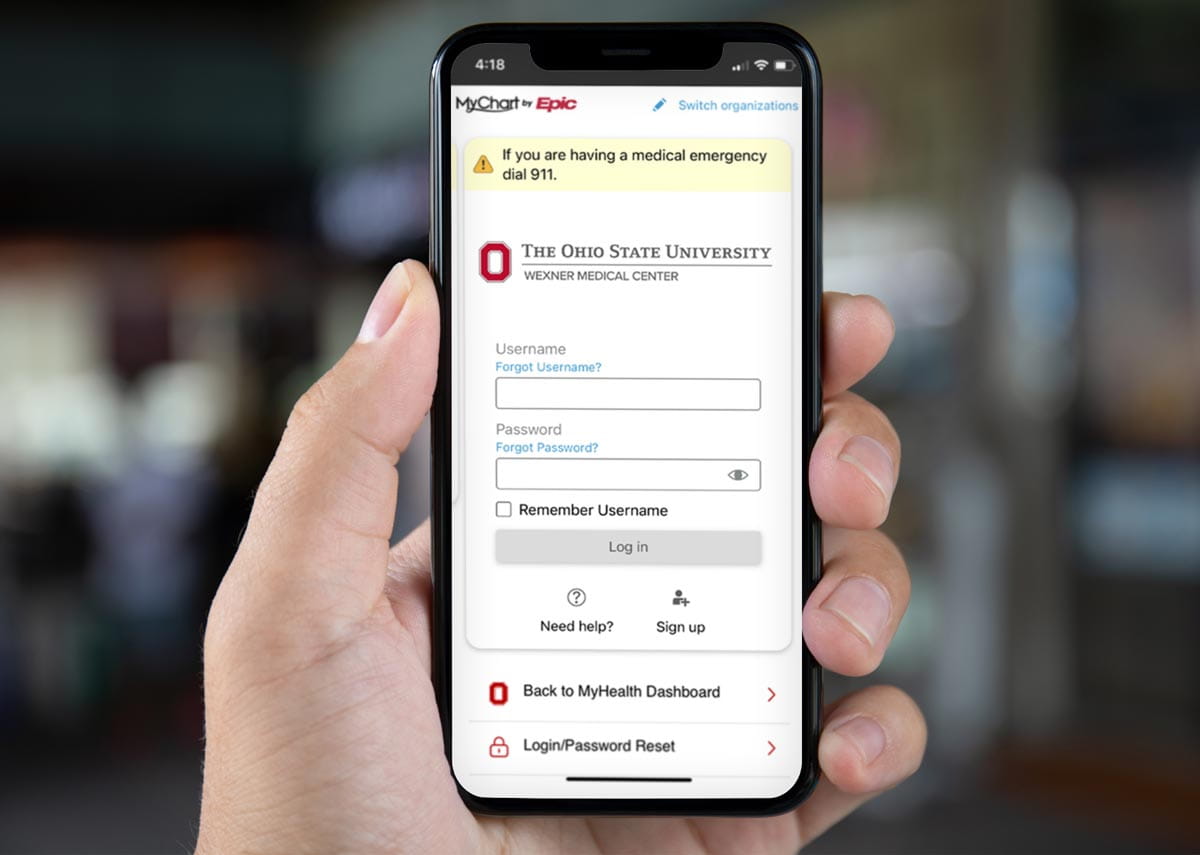
Log in or sign up for MyChart
Open the MyHealth app quickly log in to MyChart or create an account today. Securely access your medical, message your doctor, view test results, manage appointments and more.
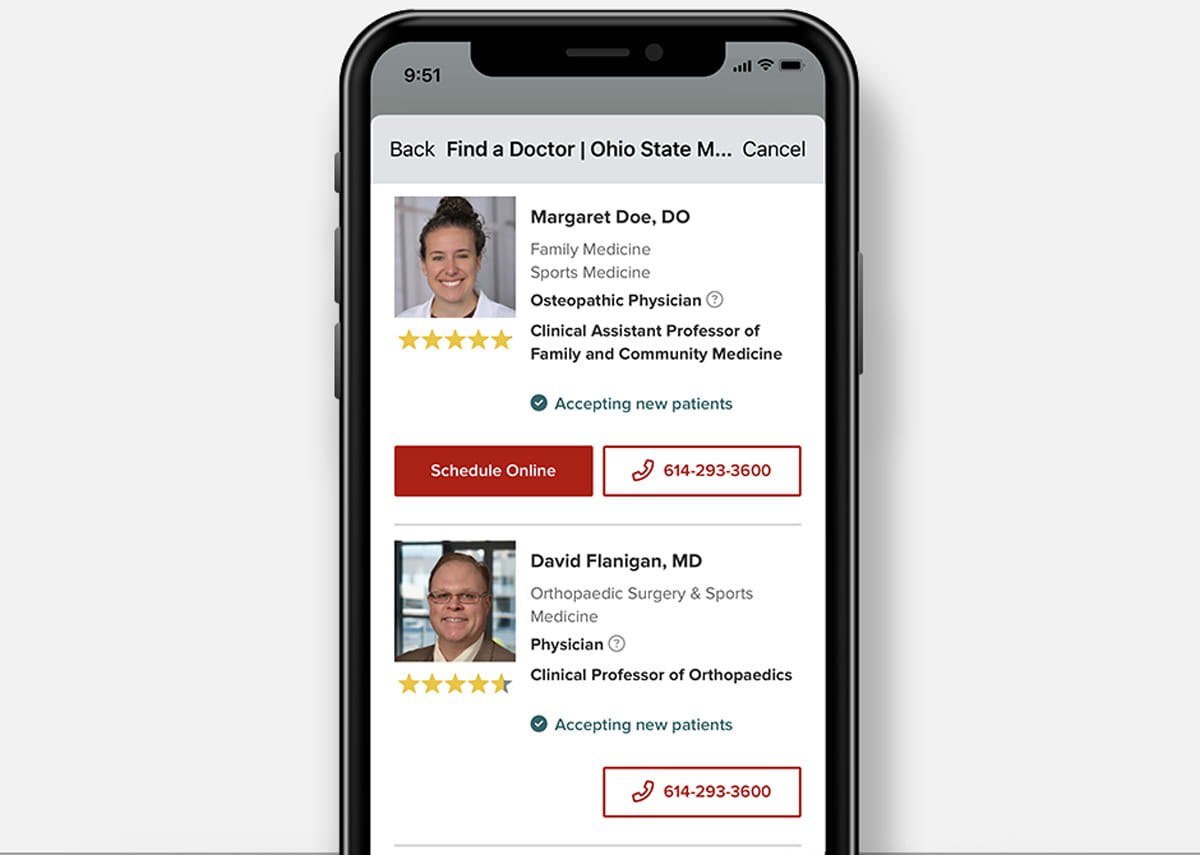
Find a Doctor
Choose the right provider for you using Find a Doctor. You can search by conditions they treat, and filter results by your preferences including distance, gender and languages they speak. Read what other patients have to say about our health care providers and see star ratings.
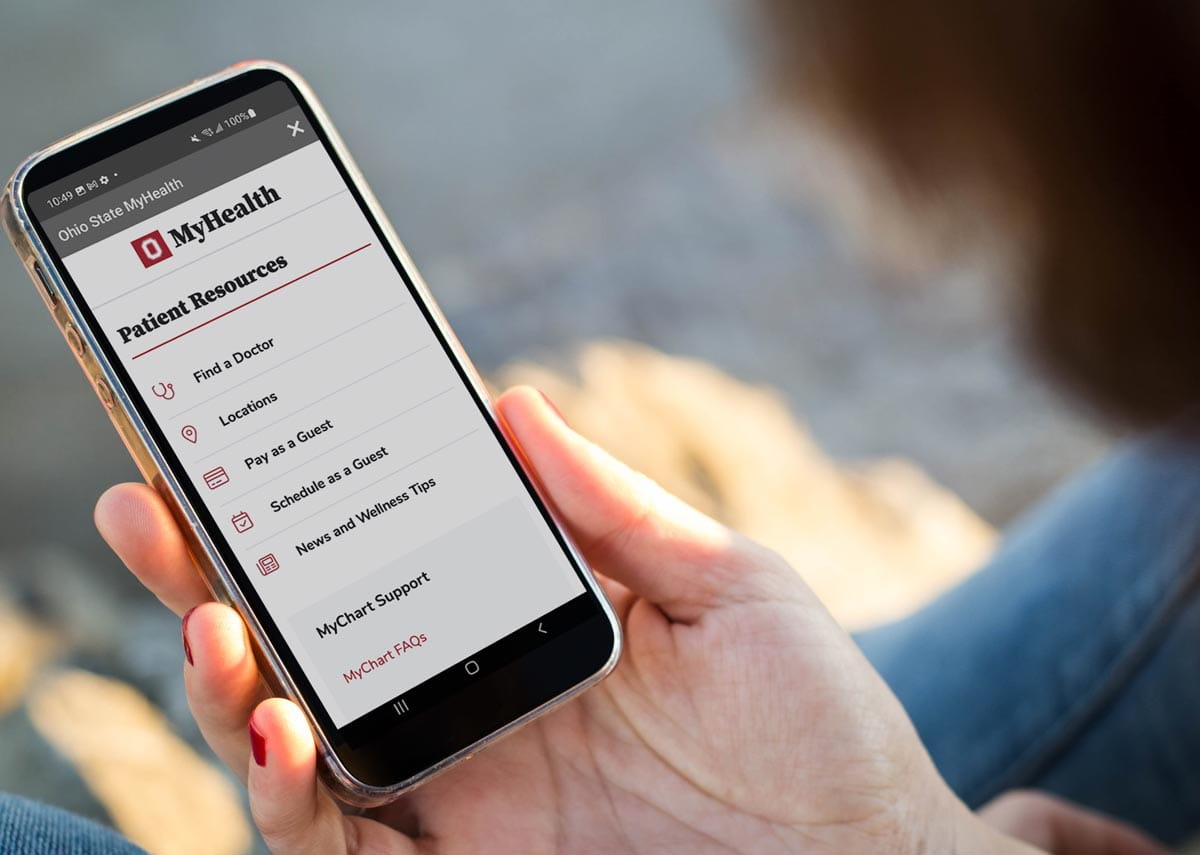
Locations
Search for locations by name, specialty or what’s near you. View helpful information about each of our 90+ locations, including directions, where to park, real-time parking garage availability and visitation hours.

MyChart support
Need help with your account? We’ve added quick links to recover your username, reset your password, set up Face ID or Touch ID and other frequently asked questions. You can also share your feedback about the app or request non-urgent MyChart Technical Support.
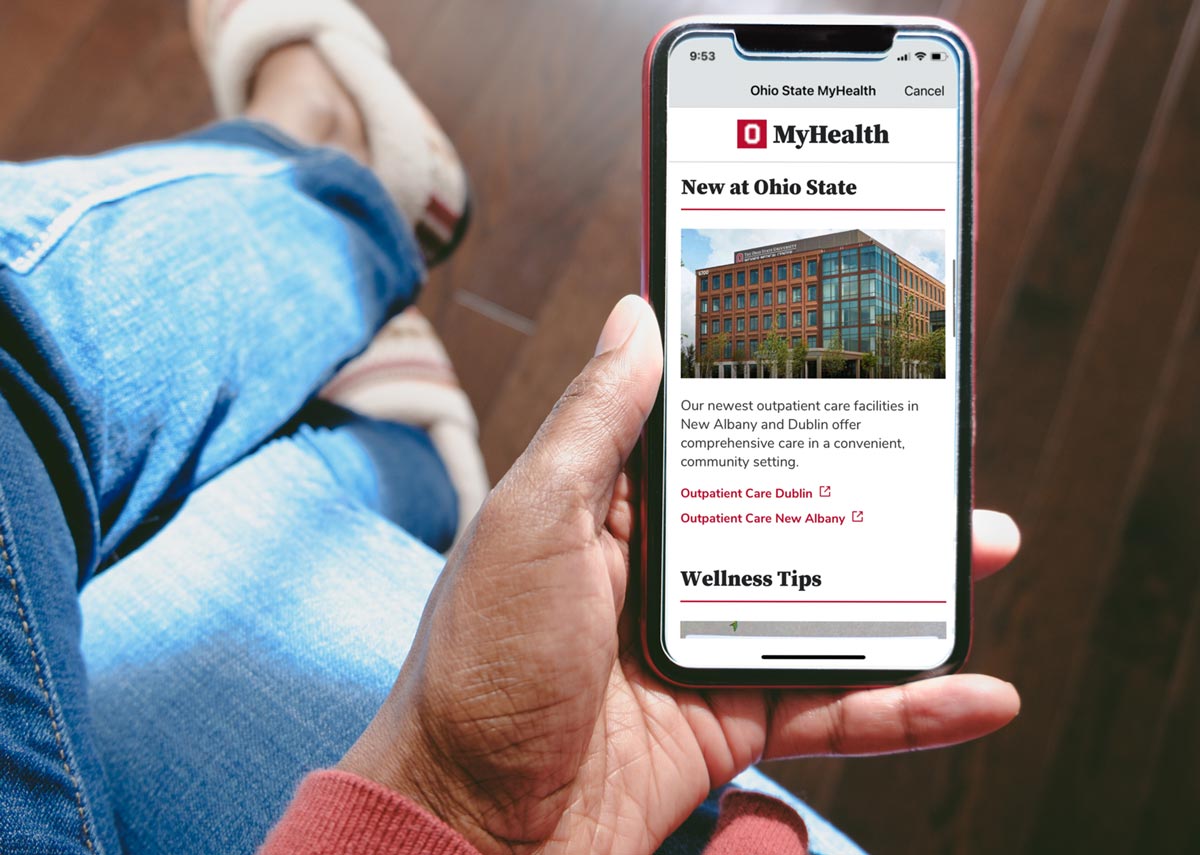
News and wellness tips
Stay current with new Ohio State Wexner Medical Center facility openings and tips to stay healthy. Learn about innovation, research and science news from the experts at Ohio State.

Get started
Download Ohio State MyHealth from the Apple App Store or Google Play Store. Once you’ve installed the app, adjust your settings and preferences.
Device settings
Open your mobile device Settings and select MyHealth to:
- Turn on notifications to receive alerts, including appointment reminders, new messages and test results
- Enable Face ID, Touch ID or Passcode for faster login
- Allow location services to “always” for automatic Appointment Arrival
MyChart account settings
Log in to your MyChart account and open Account Settings to:
- Review and update your contact information
- Enable Face ID, Touch ID or Passcode
- Turn on notifications
- Allow Appointment Arrival
- Link Apple Watch
Open Communications Preferences to customize the delivery of your notifications.
Connect with us using MyHealth
Watch this brief video to learn more about the benefits of using The Ohio State University Wexner Medical Center’s mobile app, MyHealth to manage your health care.