Get help signing in to your MyChart Account
How to update the Ohio State MyHealth app
How to enable Face ID, Touch ID and Passcodes (Apple/iOS device users only)
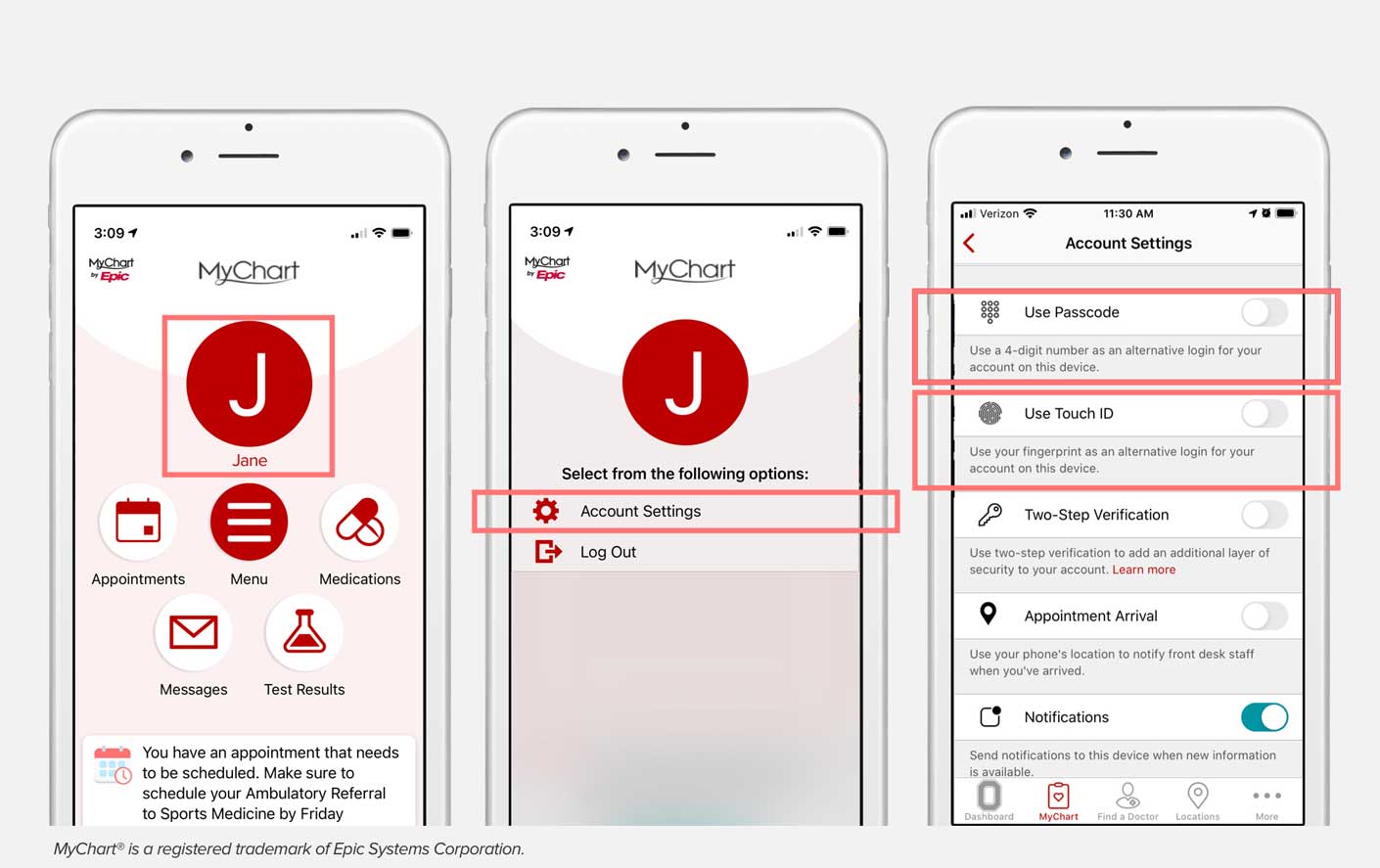
Log in to MyChart.
You may be prompted to set up Face ID, Touch ID or Passcode upon logging in. Tap 'Set Up Now.'
If you are not prompted you can navigate to your account settings by tapping the circle icon with the first letter of your first name on it. Tap 'Account Settings.'
Once in account settings tap the toggle to enable Face ID, Touch ID or Passcode.
