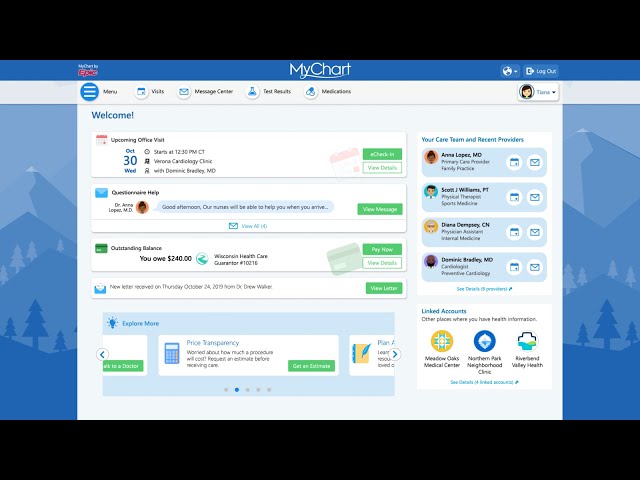MyChart is a free and secure online portal to exchange messages with your provider, request appointments, renew prescriptions, check your test results and much more.
Learn more about what you can do with your MyChart account.
Getting started with MyChart
The desktop experience
When you log in to the MyChart website for the first time you’ll notice a tutorial to help you get started. Menu shortcuts display top features like visits, messages and test results. A Health Feed displays important alerts from your care team. You can also use the menu and search bar to find what you need quickly.
Watch the video to learn more about the MyChart desktop experience.
The mobile app experience
If you use our mobile app, Ohio State MyHealth, you’ll see the same features in your MyChart account that you see on the website. If your mobile app doesn’t update automatically, you may need to update it to the latest version in your app store before you can log in to your MyChart account.
Watch the video to learn about the MyChart mobile experience.
What you can do with MyChart

Access on any device
If you’re using your smartphone or tablet, download the Ohio State MyHealth app to manage your medical care wherever you are.
For laptop and desktop computers, use the MyChart website.

Message your health care provider
Medical questions don’t always come up when your doctor’s office is open. You used to have to wait for business hours, leave a message and hope the return call came when you were available to take it.
With MyChart you can send non-urgent medical questions to your provider any time using Message Center and you can expect a response in approximately 2 business days.

View test results
Receive notifications in MyChart Inbox the moment your test results have been added to your medical record.
Your can view images associated with your test results by clicking on a link in your test results.
Many test results are released immediately to MyChart. This means you may see your results before your doctor sees them. Your care team will reach out to you to discuss any abnormal results.
Renew prescriptions
Send a request for medication refills and update your preferred pharmacy information.
If you are using one of our OSU Outpatient Pharmacy locations, you may be able to receive home delivery or curbside pick-up for your prescriptions.

Manage appointments
Schedule an appointment, reschedule, cancel and view other details of upcoming and past appointments in Appointments and Visits.
For existing appointments, sign up for Fast Pass and be notified if an earlier appointment time becomes available.

Update your personal health summary
You can view and update your personal health summary, including allergies, immunizations, current health issues and medications you’re taking. View the current preventative care recommendations for you.
Grant access to trusted loved ones
Trusted individuals can help securely manage your health care needs when you’re not easily able to do so yourself.
Parents or guardians can serve as a health care proxy for minor children, and spouses, adult children or caregivers can get proxy access for aging adults.
Sign Up
To create a MyChart account, use the link in the activation email you received when scheduling an appointment. The email sign up links are valid for 24 hours. After 24 hours, you will need to request another activation code from your provider’s office or join online.
For help creating your MyChart account start with our with our step-by-step MyChart activation guide.
Questions?
Learn more from our MyChart Frequently Asked Questions (FAQ) page.
If you already have a MyChart account but have forgotten your username or password, it’s easy to reset your account. Visit MyChart to reset your password or contact MyChart technical support.
Helpful Links
Scan the code with your smart phone or tablet to download MyHealth