Reschedule or cancel an existing appointment using the MyChart website

1. Log in to MyChart
2. Go to "Visits" or "Appointments"
3. Find your appointment under "Upcoming Visits"
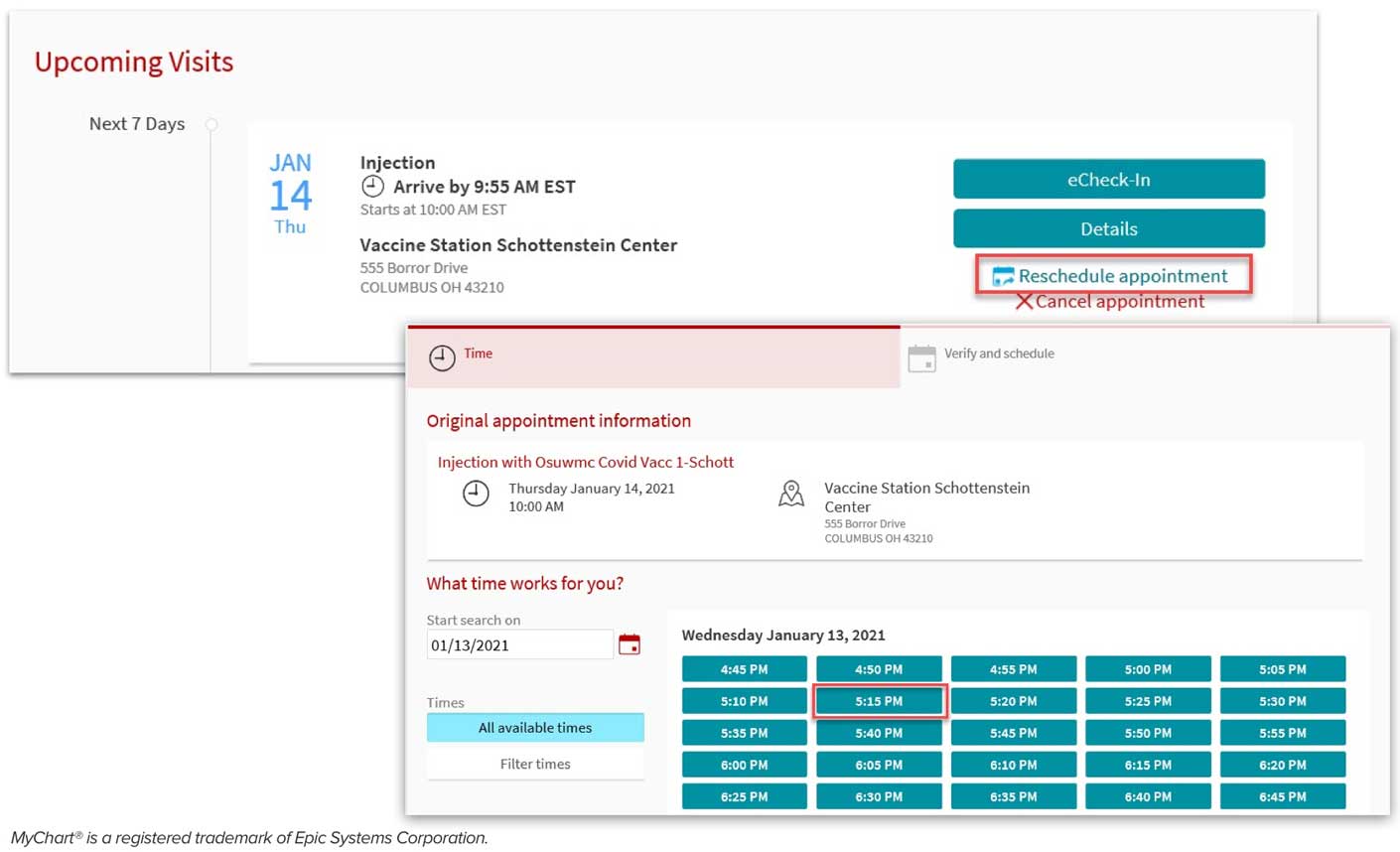
4. Select your COVID-19 vaccine appointment
5. Select "Reschedule appointment" or "Cancel appointment"
6. If you're rescheduling an appointment, select a new appointment date and/or time.
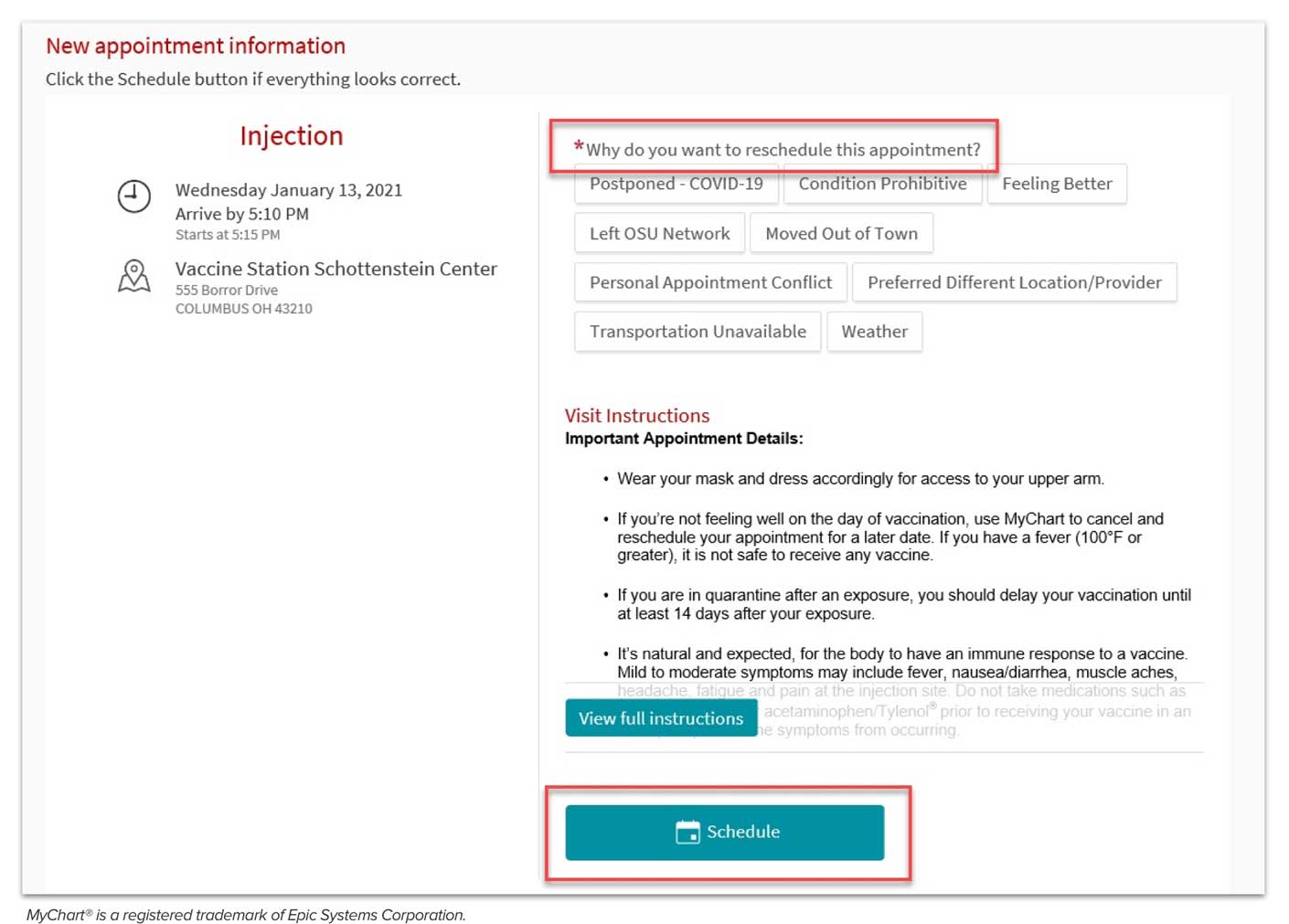
7. If you're rescheduling, select a reason for rescheduling and then select "Schedule" to finish.
If you are canceling select a reason for cancellation then select "Confirm cancellation."
