Join an Updox video visit
If your provider has selected Updox for your video visit you can use a smartphone, tablet or computer. Test your device’s hardware before your appointment to confirm your device meets audio, video and web browser requirements before your visit. At or near your appointment time your provider will send you a link by text or email to join your video visit.
Before your video visit
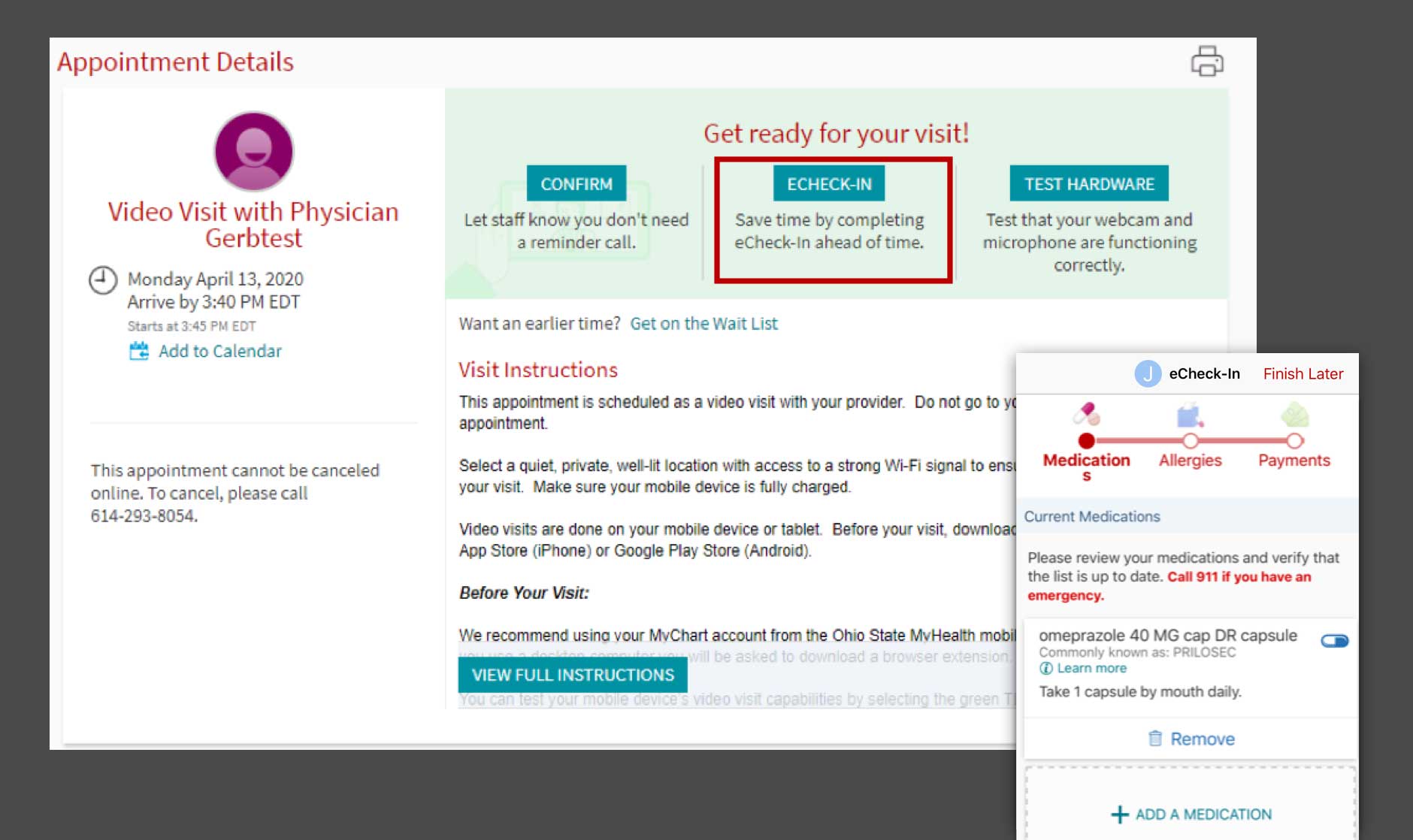
If you have a MyChart account complete preregistration
Preregistration can be completed within your appointment details any time before your visit by logging in to MyChart or through the MyHealth mobile app.
Update the medical information on file with your provider like you normally would, like family history, current medication and insurance in advance.
After your visit, you’ll receive your follow-up instructions and medication refills online. You can even securely message your provider follow-up questions.

1. Check your device
Make sure you have your Apple or Android smartphone or any device with a working front-facing camera, audio/microphone and internet connection.
Test your device prior to your appointment.
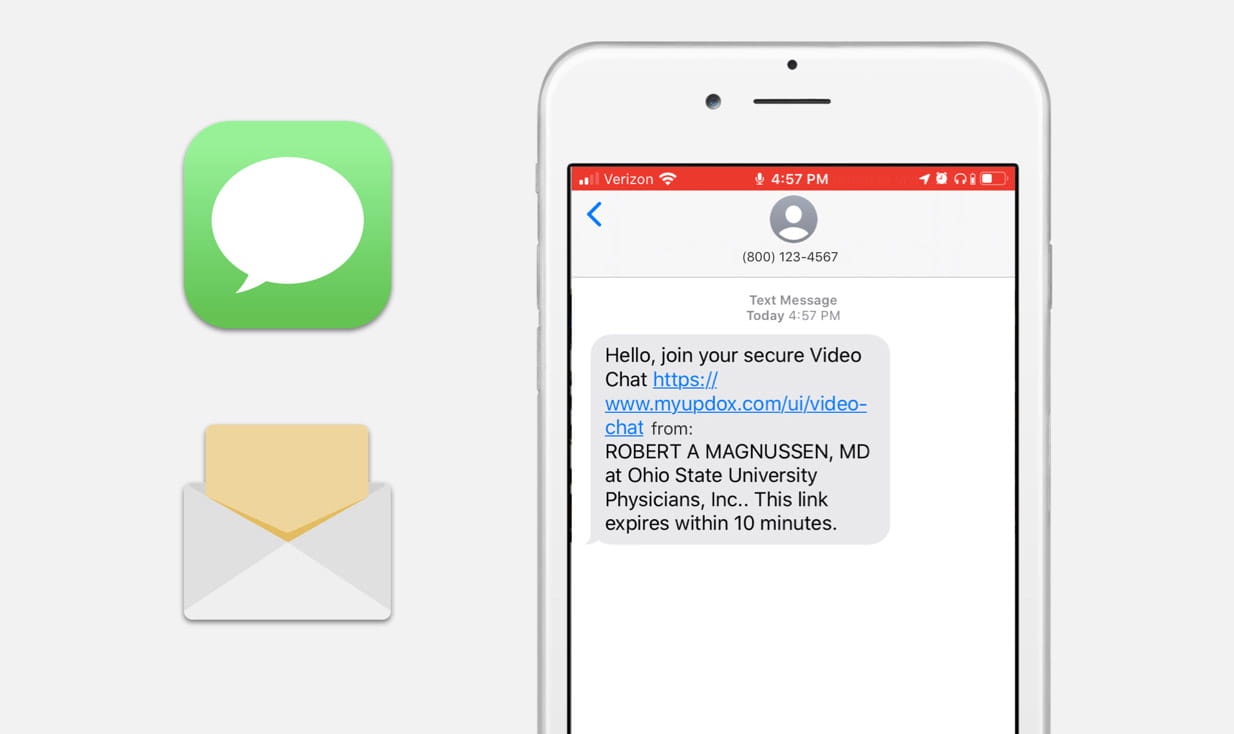
2. Click the invite link
Click the invitation link that your physician or health care provider sends via text message or email.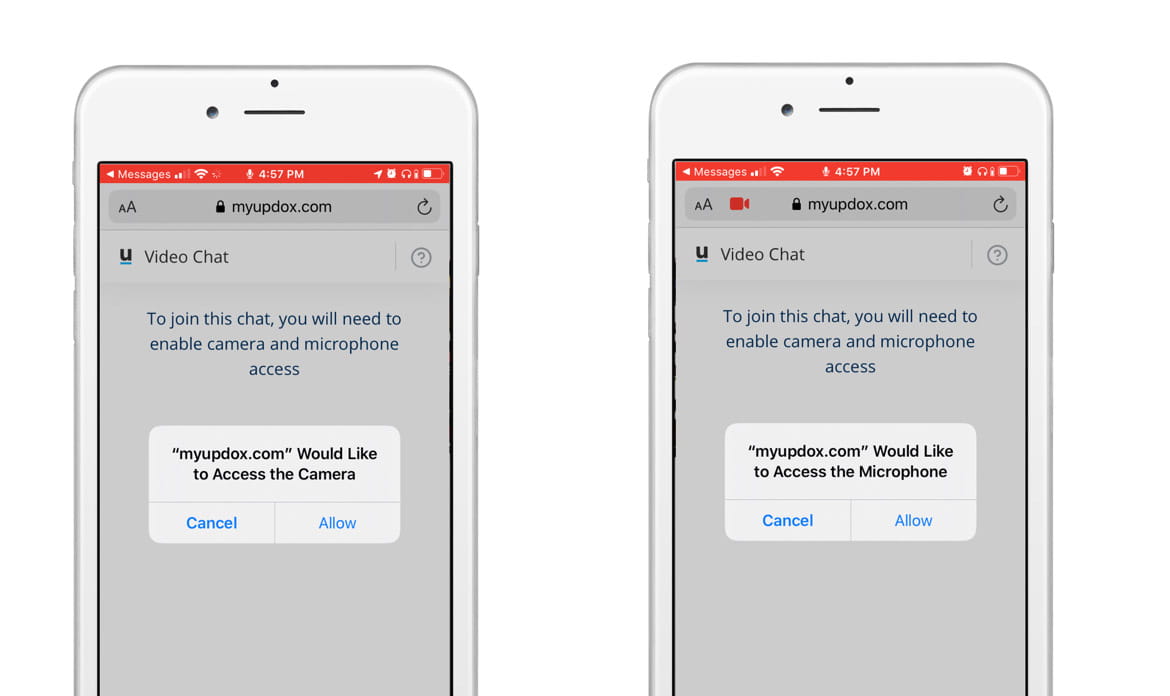
3. Allow camera and microphone access
Select "Allow webcam/camera" so that your physician can see you during chat.
Select "Allow microphone" so that your physician can hear you during chat.
